Excel is a flexible, user friendly, off-the-shelf software application developed by Microsoft. It is undoubtedly one of the most powerful pieces of software available to any industry. However, there are limitations to the software and used inappropriately can lead to inefficiencies that seriously impact a company’s performance.
Snapwire have developed Evolve, an Excel-friendly SQL Server solution enabling you to keep the flexibility and usability of Excel and obtain the full benefits of a SQL Server database encompassing version control, data consolidation and multiple users.
EVOLVE your Spreadsheet
Evolve eases the transition from an Excel spreadsheet to bespoke application, Time to Market is significantly reduced as is the Risk and Cost to Implement. Snapwire’s unique product blends the best of Excel, with the best of a bespoke application and relational database (we recommend Microsoft’s SQL Server) at a fraction of the cost.
Evolve allows you to keep control of your Excel spreadsheet and upload it into the Evolve automated solution. With a few simple rules added to your spreadsheet, you have a data resilient, backed up SQL Server based system with the flexibility of your own Excel calculations. You can add as many spreadsheets as you like, add users and download specific data-populated versions of your spreadsheet. Evolve is flexible enough to allow custom components to be added to your environment, thereby providing a fully flexible system at a fraction of the cost and a fraction of the risk of a bespoke system.
The infographic below illustrates Snapwire’s Evolve solution:
Building an Enterprise solution with Excel
Excel is easy to use and understood worldwide. It is particularly popular with businesses who need a flexible system but do not necessarily have the means or the finance to develop a full end-to-end bespoke system. It provides a standardised, repeatable means of calculating premiums, managing cash flow and modelling investment risks as well as many other applications.
Simply copy and paste the file and you can start again entering new data whilst keeping the previously defined calculations. However, this is where the problems can start. Excel is notorious for becoming a victim of its own success; the more popular a spreadsheet, the more functionality is added to it, the more people / departments use it, the more versions are running concurrently to accommodate individual requirements, the harder the data is to consolidate and report on. The latter stages of this lifecycle would welcome a bespoke application that could accommodate the problems of ‘Excel popularity’ by controlling versions, consolidating data, auditing changes, backing up data, producing advanced reporting, etc. However, the bespoke solution is usually an expensive, lengthy and therefore risky process to implement.
An Excel solution is ideal for a small company / sole trader, whilst a bespoke solution is ideal for a large corporation with many users and departments. A startup broker, for example, is unlikely to have the finance to fund the development of a bespoke application. Weighing the Pros and Cons of both options you will see that an Excel solution is antithetical to the Bespoke solution.
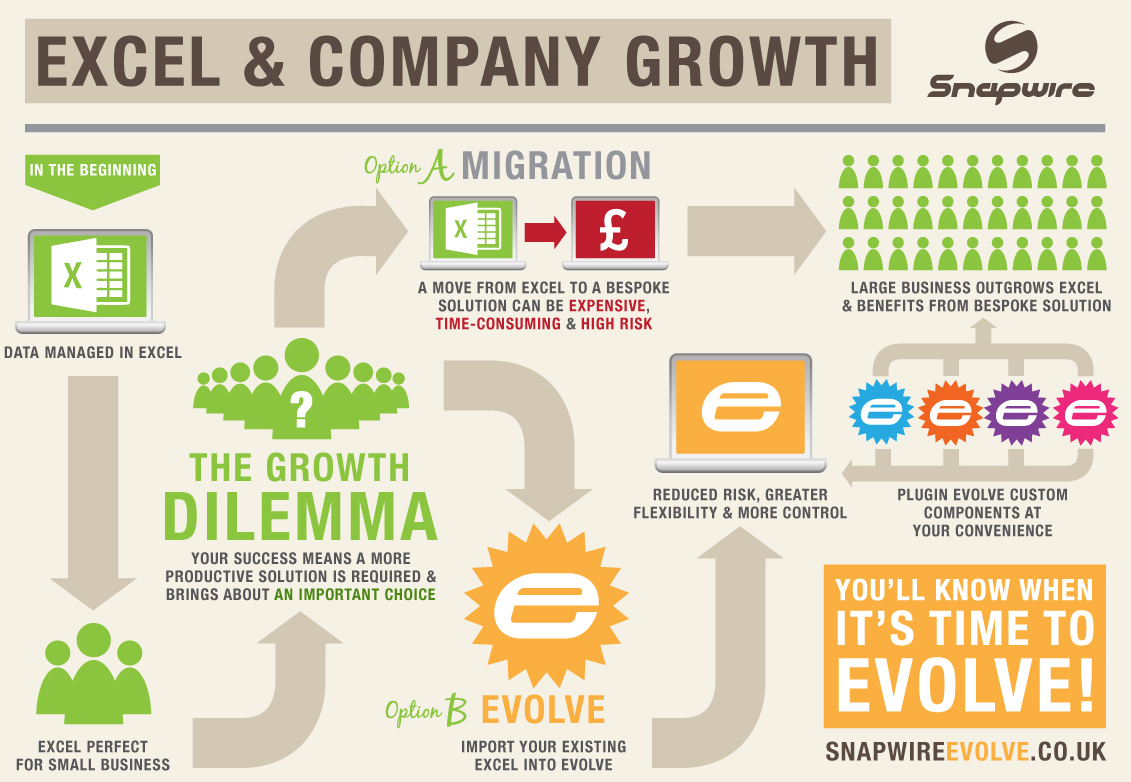
|
Excel Solution |
Traditional Bespoke Solution |
| Flexibility |
Excel’s biggest advantage, anyone can amend calculations, add new fields, sheets, etc. |
Inflexible and expensive to change |
| Cost |
No additional costs |
Very expensive |
| Version Control |
Virtually non-existent, anyone can create their own versions whenever required |
Version controlled source code and database |
| Data Consolidation |
A nightmare, data tends to be stored in various versions of spreadsheets in different folders |
Stored in a single database |
| Data Integrity |
Files can be lost, mandatory fields not populated, calculations altered. |
Calculations are written in source code and cannot be amended by users. Mandatory fields and data types are forced. |
| Reporting |
Powerful reporting capability limited to Excel reports |
Unlimited |
| Data Backups |
Backups can be scheduled by backing up folders (assuming the spreadsheets are saved in the correct folders) |
Usually included in as part of a hosting package |
| Data Restoration |
Ability to restore files in backed up folders to last backup date |
Ability to restore data to a specific point in time |
| Number of Users |
Ideal for a single user, multiple users causes serious management issues. |
Unlimited |
| Auditing |
Changes are rarely audited |
Recorded in database |
| Regression Testing |
Changes to spreadsheets rarely come with regression tests to ensure data integrity, edited formulas, etc. are correct. |
Automatic tests produced to regression test existing and new functionality on each enhancement. |
| Security |
Can be password protected although rarely used appropriately. |
Very secure. Username and password login to bespoke environment. |
| Support |
Lots, just type your issue in to google. |
Limited, specific to application. |
| Customisable |
Restricted to Excel’s limitations. |
Very, can integrate with any third party application anywhere in the world. |
| Disaster |
Recovery & Business Continuity Backed up folders can be restored |
In built, potentially access from anywhere and replicated to separate site |
| Learning Curve |
Very easy, majority of people know the basics of Excel |
Steep due to bespoke functionality |
| Time to Market |
As quickly as you can write your calculations |
Can be a lengthy, time consuming process |
The introduction of a manual process can overcome some of the issues that arise with Excel, however, there is a tendency to follow the patterns defined above. We’d be interested to hear of examples where your organisation is using strict version controlled spreadsheet templates and password protected fields to improve data integrity and consolidation. Experience has taught us that whilst these options are available, they can be confusing and time consuming and are subsequently rarely used. Additionally, as you start to impose these restrictions you start to lose the Flexibility advantage that draws people towards Excel in the first place.
Disclaimer
Other spreadsheets are available, however, Excel has been used as the basis for comparison due to its popularity and presence in every industry.